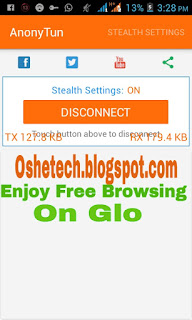Introducing the Glo 4x recharge.
The following are what you will find here: Glo 4x bonus code, Glo 4x recharge, how to check Glo 4x code.
The following are what you will find here: Glo 4x bonus code, Glo 4x recharge, how to check Glo 4x code.
 |
| Image credit: kinfovillage.com |
Enjoying a better tariff plan or package from your network provider is one thing every phone users want to enjoy, and thanks to Glo for introducing the 4x recharge which multiplies your recharged value times four. Keep reading this post to get all the details you should know about the new Glo 4x recharge.
The four times recharge is easy to get when you follow the below instructions.
How to get the 4x recharge
It's pretty simple. Make your recharge card available, and make sure you do not recharge with the usual *123*recharge pin#, it doesn't work that way.
You should recharge with this *323*your recharge pin#. Doing this will fetch you your 4x recharge value.
You can also recharge your Glo line via E-top and still get a similar benefit.
Note this: Whatever value you recharge, have it in mind that it won't be added to your main account balance ( the #124*1#), instead the 4x bonus of whatever value you recharged goes to the 4x recharge bonus account.
Though, when you recharge via E-top, your recharge value goes to your main account balance, then 3x (300%) of your recharged value will be credited to your 4x bonus account.
How to check your 4x bonus account
Sometimes we get issues recharging with the 4x recharge code, giving us misleading reply like- No reply from USME or something. If you should get such reply after attempting to recharge using the proper code, then it may be that it worked.
To confirm, simply check your 4x recharge account by dialling #122*30#.
If the recharge value you recharged was #100 for example, then you should see your 4x account balance credited with N400 bonus (N100 x 4=N400).
But this is not the case when you recharge N100 via E-top, for example, the N100 will be credited to your main account while N300 will be credited to your 4x bonus account.
What can the 4x recharge bonus be used for?
Good news! The bonus credit is not only for making calls, you can also send SMS messages and as well as browse the internet with it. And for making calls, calls are not restricted to Glo numbers, you can also make calls to other local and even to international networks operating in the 30 approved international destinations.
List of the 30 approved international countries
Australia, Bangladesh, Brunei, Canada, China, Cyprus, Denmark, Finland, French Guiana, Guam, Hong Kong, India, Israel, Japan, Luxembourg, Malta, Mexico, Mongolia, Netherlands, Norway, Puerto Rico, Reunion Island, Romania, Singapore ,South Africa, South Korea, Spain, Sweden, US, UK.
Read also: How to stop any annoying number from calling you
How much will you be charged when you make a call, text, and browse from your 4x balance?
Calls
• For the making of calls to all local networks when you recharge using the physical method (scratch card) will cost you 45k/s. As for international calls, you will be charged 60k/s.
• But if you use the E-top method, your calls to local networks and any of the international destinations will be at 65k/s call rate.
SMS
• For SMS to all local networks, you will be charged the usual N4/SMS
To browse
• For browsing the internet will cost you N3/MB.
How long does this 4x recharge bonus stay before it expires?
It depends on what value you recharged. If you recharged N100 or N200 then expect your 4x bonus credit to remain valid for 14 days.
But this is not the same as when you recharge N201 and above as bonuses credited on such recharge value will remain valid for 30 days. Oh, what good time!
Note again: This offer is applicable to all tariff plans and will never migrate you away from any tariff plan you belong to. Though migrating to another tariff plan after recharging with the *323*pin# will erase your 4x bonus if there's any.
If there be any part of the discussion you do not understand, please let us know by commenting. Thanks a lot for visiting Oshetech.