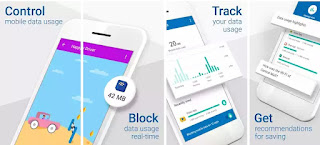Things are cheaper and almost free to get when we are approaching the year end. Black Friday is ongoing with almost every online shopping platforms. And we are announcing to you that Google is giving free credits worth $2-$5 to Android users using the Google Play Store. What are you still waiting for??? Go grab your offer now!!!
Want To Know If You Have Been Given The Credit?
It’s pretty easy, just open the Google Play store and navigate downward just after the first row of app suggestions. There might be a displaying banner offering a $2, $3 or $5 credit.
Meanwhile, every Pixel 2 or Pixel 2XL users receives a $2 credit while selected users get a $3 or $5 credit. To claim this offer, you’ll need to use the Playstore client on your Pixel phone. (For pixel users)The credit is transferred to your Google Play balance for app or game purchase of any kind. However, it is limited to in-app subscriptions. Meanwhile, the non-Pixel credit is valid for 2 years.
Note: it could be that the offer is open to US only. However, if this is available in your country, please let us know in the comment box below.