What Are the Trojans?
Since the title says “how to avoid downloading of trojans on Android devices”, you should know that the so-called trojans are enemies to devices and its users.
Trojans are corrupt/unwanted/malicious files which no one would ever want to have on his/her device but still, they find their way into the device via a downloaded software or app that is affected. They are more like Viruses and when they are downloaded along with an affected file, it gives the hacker (developer of the trojan) full access to that device which he can steal as much information found in it without encountering any security challenge.
It is best you know how these bad files can download itself into a device and some preventive measures you should practice. This post contains several ways you can avoid downloading Trojans on your Android device and stay protected.
On any device, updates will always flow in whereby the user will decide whether to proceed with the update or ignore. Most times an update may be released to help fix existing bugs/issues affected on the smartphone and if a smartphone is suffering from a specific bug and the user failed to update the system, the bug will remain unfixed.
These new Android updates may not only fix existing bugs, they may come with enhanced security features to keep Android devices protected.
Android Security Patch Level is an example of security updates which Android releases almost on monthly basis to keep users save. Read more on Android blog
Do Not Install Apps From Unknown Sources
There are so many malicious sites on the web waiting for you to pay a visit and download from there, but Android is always ready to keep users safe from harm of which it configures Android devices by default to reject installation of apps from third-party websites other than the Google Play Store.
Most of us have long ago modified this setting to allow installation of apps from sources other than the Play Store. However, there are some cool websites where we can download awesome apps & software but we should learn to take preventive measures.
Google advises Android users should always get Apps and Games from the Play Store. But what about apps such as Fortnite For Android which cannot be found on Google Play? Then you should ensure that the site you want to get that app from is well trusted to be free from malicious contents like Trojans or malware or viruses. I recommend some APK sites like ApkPure, ApkMirror to get those apps.
Not All Free Apps & Games Are Genuine
Now, this may sound more scary and weird, should you download paid apps and games only all in the name of keeping your device(s) and personal information safe?
Not really. Some free apps and games especially modded apps (modified apps) may likely accommodate Trojans. Someone might have modified a paid app and inject trojans in it which he will disclose online for people to download for free. Be careful! Instead, download apps and games from trusted developers.
Read Up Permission Before Installing An App
While trying to install an app we most times skip to read what permissions that app is requiring from the device and we continue with the installation progress probably because we are eager to make use of the app. Don't be too quick to install and use an app, take just little of your time to read what kind of information or permission your device will grant to it if it is installed.
If at the end you conclude that the kind of permission it seeks is what normally should be required for such an app to run on your device, then proceed with the installation.
But what if you download a Recorder app and instead of requesting permissions to access just your Microphone & Storage, it further requests let's say internet access & Location; What for?
Get An Anti-Virus / Anti-Malware App
This is one essential type of apps every Android devices should have. It is best you keep your personal information undisclosed to spies and you may need an assistant to help you with the task, such assistant is an anti-virus or anti-malware app. I will always recommend Avast Mobile Security; it is the perfect app for this job.
An alternative Mobile Security app is Kaspersky Internet Security
You now know what Trojans means and what they do. Be sure to implement the above instructions on the daily use of your Android device, do not forget that your Android device and your personal information needs protection.
Thanks for reading my article.
Be sure to visit this blog every day because we post new Tech update (not excluding Android tips) on daily basis. Thanks again.

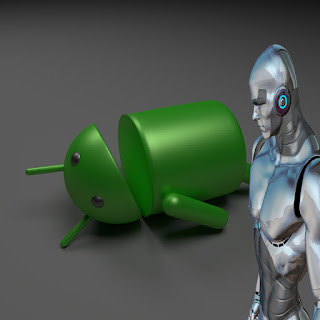













0 comments:
We love comments.. Share your idea with us on this topic