Today, I'll be revealing to you the best ways of securing your PC from threats. Previously I published a similar post on how to secure your Android device from cyber attacks, but that will not be enough if you work with some security tips on your Android device and such you do not apply on your PC; its similar to not securing both devices.
There's need of securing both your Android and PC devices being that you most times connect these devices to a particular network or via USB cables. However, the security tips you use on your Android device is not too different from what you should employ to your PC.
How To Secure Your PC From Prying Eyes
1. Keep Your Windows Up To Date (System update)
I used to be very stubborn to this instruction. You should know how annoying it may be when updates keep rolling on to your PC within a short while and you are humble enough to download those updates which can never be less than 1GB.
But the truth must be told, this system updates help improve your PC performance and its complexity against security threats. Downloading a system update may help fix any security flaw or bug is found in your PC or may even bring in new features to help safeguard your PC from threats like Malware/viruses/Trojans which hackers subsequently take as their tools for penetration.
2. Always Check Your Windows Event Viewer
The Windows Event Viewer on your PC will tell you the current activities running by either physical or network execution as well as when your PC was last used
- Go to Start and search for “Run” then you launch, or alternatively press “windows key + R”
- Input the following “eventvwr.msc” and hit Enter.
- Open the System (Windows) log to view a set of currently used data with their specific date and time. This will enable you to keep track of the activities running on your PC.
3. Set Up An Antivirus/Anti-Malware Program
To get high-level security on your PC you should have at least one Antivirus software/tool installed to help you look for any security threat and action will be taken thereafter.
I will always recommend Avast Antivirus and Windows Defender; these programs have helped me a lot, sorting and removing threats (hacking tools, viruses) from my Windows 10 PC.
The above three tips will help you secure your PC from cyber attack. If you eventually get a new PC, we recommend you should first install/setup an Antivirus program running and updating your Windows should be your next step before thinking of connecting to the web.

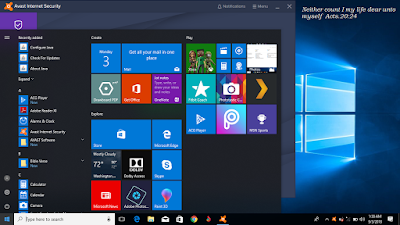













0 comments:
We love comments.. Share your idea with us on this topic